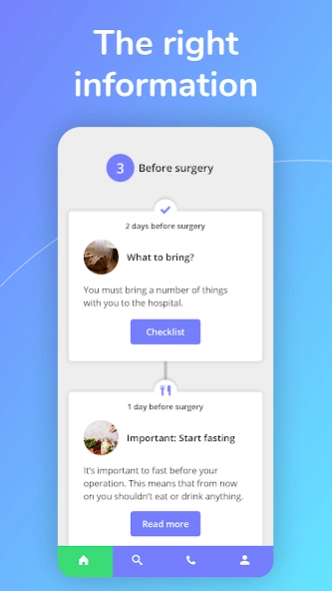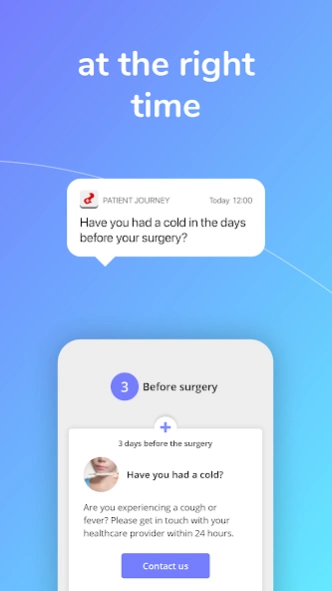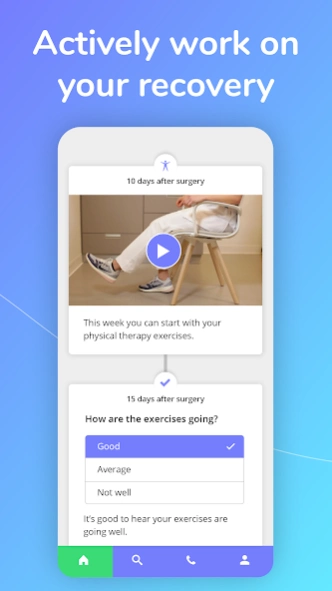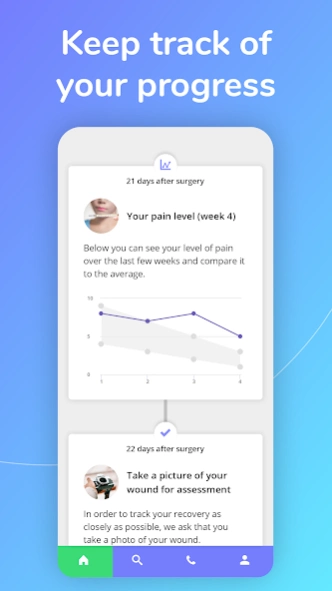Patient Journey 2023.10.0
Free Version
Publisher Description
Patient Journey - Information about your treatment in an efficient manner.
Patient Journey app supports you and your loved ones before, during and after treatment with the right information at the right time. It is used by more than 100 hospitals around the world, for many different treatments.
The app sends you push notifications whenever an important event comes up, or when new information becomes available. You can also use the app to track your personal progress and monitor important outcomes such as your level of activity, function, pain, satisfaction, weight, heart rate and quality of life.
Scientific studies with the app demonstrate a significant effect on for example patient satisfaction and quality of life.
After starting the app, you can select your health care provider and treatment. If your health care provider has provided you with a personal code, follow the provided instructions to get started.
Important: This app should be regarded as an addition to your treatment. Always seek a doctor’s advice before making any medical decisions.
About Patient Journey
Patient Journey is a free app for Android published in the Health & Nutrition list of apps, part of Home & Hobby.
The company that develops Patient Journey is Interactive Studios. The latest version released by its developer is 2023.10.0.
To install Patient Journey on your Android device, just click the green Continue To App button above to start the installation process. The app is listed on our website since 2023-09-18 and was downloaded 1 times. We have already checked if the download link is safe, however for your own protection we recommend that you scan the downloaded app with your antivirus. Your antivirus may detect the Patient Journey as malware as malware if the download link to nl.interactivestudios.bpglobalpja is broken.
How to install Patient Journey on your Android device:
- Click on the Continue To App button on our website. This will redirect you to Google Play.
- Once the Patient Journey is shown in the Google Play listing of your Android device, you can start its download and installation. Tap on the Install button located below the search bar and to the right of the app icon.
- A pop-up window with the permissions required by Patient Journey will be shown. Click on Accept to continue the process.
- Patient Journey will be downloaded onto your device, displaying a progress. Once the download completes, the installation will start and you'll get a notification after the installation is finished.